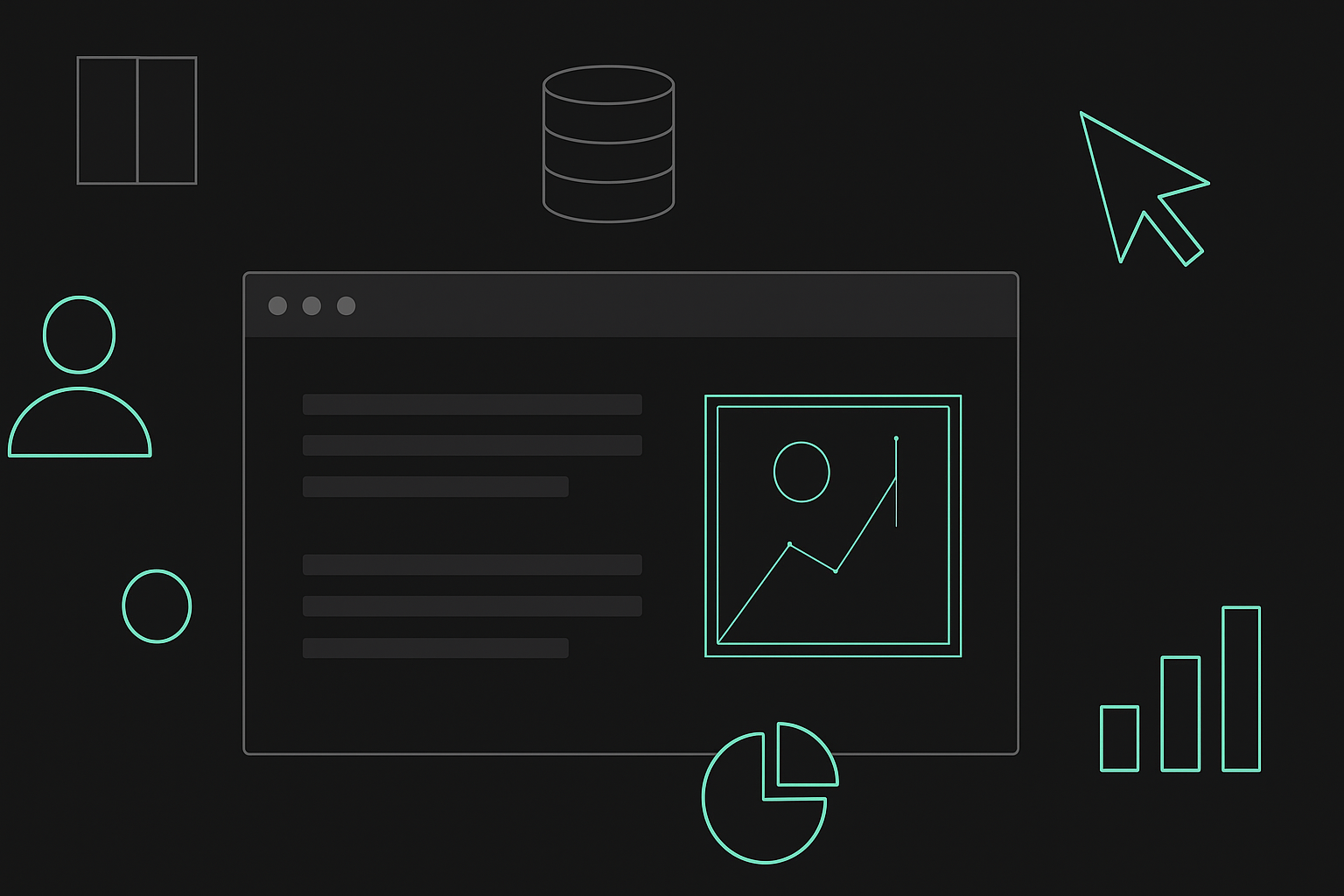Migrating Your Website from Adobe Experience Manager to Contentful: A Step-by-Step Guide
Migrating your website from one content management system (CMS) to another can be a daunting task, especially when transitioning from a platform like Adobe Experience Manager (AEM) to Contentful. While both systems are powerful and have their own unique features, their architectures and approaches differ significantly. This guide will walk you through the process of migrating your website from AEM to Contentful, providing a step-by-step roadmap to ensure a smooth transition.
Step 1: Analyze Your Current AEM Setup
Before starting the migration process, it's crucial to analyze your current AEM setup. This includes identifying and documenting the content types, components, templates, and workflows used in your AEM project. Create a detailed inventory of your site's assets, including images, videos, and other media files. This initial analysis will help you understand the scope of the migration project and allow you to create a plan of action.
Step 2: Familiarize Yourself with Contentful
Before diving into the migration, familiarize yourself with Contentful's features, concepts, and terminology. Contentful is an API-first, headless CMS, which means it provides a way to manage content through APIs without dictating how the content is presented. This is different from AEM, which uses a more traditional, monolithic approach to content management.
Some key concepts to understand in Contentful include:
Spaces: The top-level container for content in Contentful.
Content types: The structure of your content, defined by a set of fields.
Entries: Individual instances of content based on content types.
Assets: Media files like images, videos, and documents.
Step 3: Define Your Content Model in Contentful
Using the analysis from Step 1, define your content model in Contentful. Start by creating content types that correspond to the components and templates used in your AEM project. Make sure to map the fields in your AEM components to the appropriate fields in Contentful.
For example, if you have a "Blog Post" component in AEM with fields like title, body, and author, create a "Blog Post" content type in Contentful with the same fields. Be mindful of the field types available in Contentful, and make any necessary adjustments to accommodate differences between the two systems.
Step 4: Export Content from AEM
Once you have defined your content model in Contentful, it's time to export your content from AEM. You can use AEM's built-in tools for exporting content, such as the content package manager, or opt for custom scripts that extract content from your AEM instance. Ensure that the exported content is in a format that can be easily imported into Contentful, such as JSON or CSV.
Step 5: Import Content into Contentful
With your content exported from AEM, you can now import it into Contentful. Contentful provides various tools and SDKs for importing content, including the Contentful CLI and Contentful Migration tool. Use these tools to map the exported content to the appropriate content types and fields in Contentful.
For example, if you have a JSON file containing blog posts exported from AEM, use the Contentful CLI to import the file and map each blog post to the "Blog Post" content type you created earlier.
Step 6: Update Your Frontend Application
With your content successfully migrated to Contentful, it's time to update your frontend application to consume the Contentful APIs. Replace the calls to AEM's API with calls to Contentful's Content Delivery API. If you're using a frontend framework like React, Angular, or Vue, you can leverage the respective SDKs provided by Contentful to simplify integration.
For example, if you were using React, you can utilize the Contentful React SDK to easily fetch and display content from Contentful. Make sure to update any component logic to accommodate the changes in content structure and field names resulting from the migration.
Step 7: Test and Validate the Migration
Once you have updated your frontend application, thoroughly test and validate the migrated content and functionality. This includes checking for:
- Broken links and missing assets
- Consistency in content formatting and presentation
- Correct mapping of content types and fields
- Proper functionality of any dynamic components, such as forms or search features
- During this stage, it's crucial to involve your team members, including content editors, developers, and stakeholders, to ensure that the migration has been successful from both a technical and business perspective.
Step 8: Plan and Execute the Go-Live Process
Once you are confident in the success of the migration, plan and execute the go-live process. This includes:
- Setting up domain configurations and SSL certificates
- Establishing redirects from your old AEM URLs to the new Contentful URLs
- Coordinating with your team to manage content updates during the transition period
- Monitoring website performance and user engagement post-migration
- Having a well-thought-out go-live plan will ensure a smooth transition and minimize disruptions for your website's users.
Migrating your website from Adobe Experience Manager to Contentful can be a complex process, but with careful planning and attention to detail, you can successfully transition between these two powerful content management systems. By following this step-by-step guide and leveraging the tools provided by both platforms, you'll be able to create a more flexible, scalable, and future-proof content infrastructure that can adapt to your organization's evolving needs.