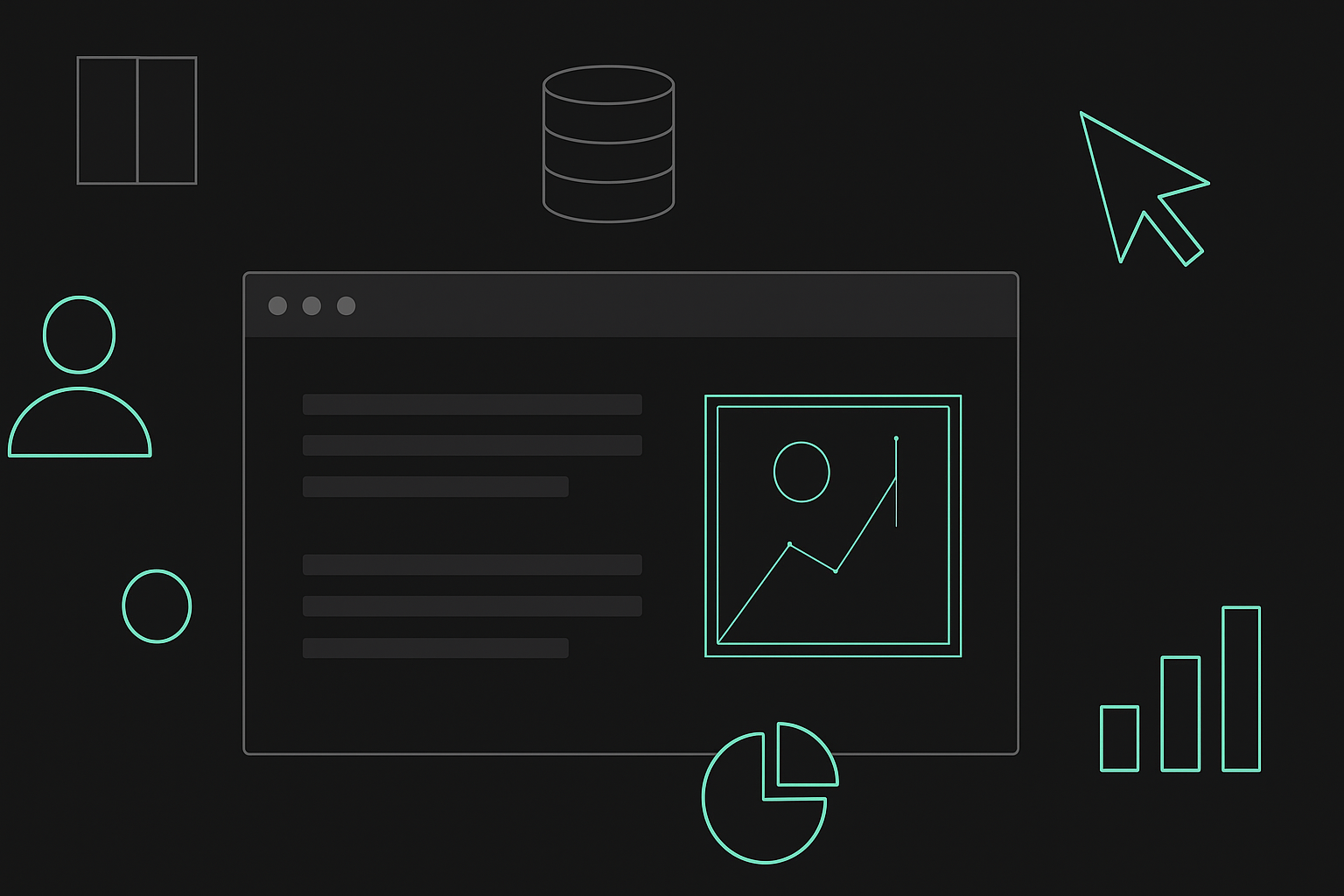UI/UX Designer: How Do They Work And Differ From Each Other?
UI/UX designers are often mistaken for each other. While both are crucial elements in the design process to create a positive and engaging experience for users, UI design focuses on the "User Interface", however, UX designs target User Experience.
UI/UX designers are the masterminds behind creating seamless and engaging experiences for users in various digital products such as websites, apps, and software interfaces. But how do they work and differ from each other?
In this article, we will explore the world of UI/UX designers, their roles, responsibilities, and the key differences between UI and UX design.
What is a UI Designer?
UI designers design the visual and interactive elements of a digital product or application. Through the visual representation of the user interface, including the layout, color scheme, typography, and icons, UI designers create an aesthetically pleasing and visually appealing interface that is easy to navigate and understand.
UI designers use various design tools, such as Adobe XD, Sketch, or Figma, to create wireframes, mockups, and prototypes of the user interface. They work closely with other members of the design team, including UX designers, developers, and stakeholders, to ensure that the visual design aligns with the overall user experience goals and business objectives.
UI designers also consider accessibility and usability in their design process. They ensure that the interface is designed in a way that is accessible to users with disabilities, adheres to best practices in user interface design, and is consistent across different devices and platforms. They conduct usability tests and gather feedback to continuously improve the visual design and interaction patterns of the interface.
What is a UX Designer?
UX designers are responsible for designing a user's overall experience while interacting with a digital product or application. They focus on understanding the user's needs, behaviors, and expectations to create an intuitive and seamless experience.
UX designers conduct user research to gather insights about the target audience and their preferences. To do this, they create user personas, and customer journey maps, and conduct usability testing to understand how users interact with the product and identify pain points and opportunities for improvement.
Using these findings, UX designers create wireframes, prototypes, and mockups to design the flow and functionality of the product. UX designers also work closely with stakeholders, developers, and other design team members to ensure that the product meets the business objectives and technical requirements.
Key Differences Between UI and UX Designers
While UI and UX designers work closely together and often collaborate, there are key differences in their roles and responsibilities:
- Focus: UI designers focus on the visual and interactive elements of a product, while UX designers focus on the overall user experience, including the user's journey, needs, and behaviors.
- Tools and Techniques: UI designers use design tools such as Adobe XD, Sketch, or Figma to create visual designs, while UX designers use tools such as user research, customer journey mapping, and wireframing to create a seamless user experience.
- Deliverables: UI designers create visual design deliverables, such as wireframes, mockups, and prototypes, while UX designers create information architecture, navigation, and interaction patterns.
- User Interaction: UI designers focus on creating an aesthetically pleasing and visually appealing interface, while UX designers focus on creating a seamless and intuitive user experience.
- Usability & Functionality: UX designers prioritize usability and functionality, ensuring that a product is easy to use and meets user needs, while UI designers focus on the look and feel of a product, including color, typography, and layout.
- Testing and Iteration: UX designers conduct user testing and iterate on designs to improve the user experience, while UI designers may make small tweaks to visual designs based on feedback from stakeholders.
- Collaboration: While both UI and UX designers collaborate with stakeholders, developers, and other designers, UX designers may also collaborate with content strategists, information architects, and other professionals to ensure a cohesive user experience.
UI and UX designers play complementary but distinct roles in creating products that are both visually appealing and user-friendly. While their focus and tools may differ, both are critical in designing products that meet the needs and expectations of users.
What to consider when hiring a UI/UX Designer
It's become more important than ever to have a strong online presence. To achieve this, you need to ensure that your website or application has a user interface (UI) and user experience (UX) that are visually appealing, intuitive, and functional. Hiring a UI/UX designer can help you achieve this goal. But how do you find the right person for the job? Here are some key considerations to keep in mind when hiring a UI/UX designer.
Look for a Strong Portfolio
When evaluating potential UI/UX designers, the first thing you should look for is a strong portfolio. A designer's portfolio will give you a good sense of their design style and their ability to solve problems. Look for designers who have worked on projects similar to yours and whose work showcases a strong understanding of UX design principles.
Check for Relevant Experience
It's important to find a UI/UX designer who has experience working on projects similar to yours. For example, if you're building an e-commerce website, look for designers who have experience designing e-commerce sites. This ensures that they have the relevant skills and knowledge to create an effective design that meets the needs of your users.
Consider Their Technical Skills
A UI/UX designer needs to have strong technical skills in order to create a design that's not only visually appealing but also functional. They should be familiar with design software such as Sketch, Adobe XD, or Figma, as well as have experience with HTML, CSS, and JavaScript. Consider whether the designer has the technical skills necessary to create the design you need.
Look for Good Communication Skills
A UI/UX designer needs to be able to communicate effectively with stakeholders, developers, and other designers. Look for designers who have excellent communication skills, both written and verbal. They should be able to clearly articulate their ideas and be receptive to feedback.
Evaluate Their Problem-Solving Abilities
A UI/UX designer needs to be able to solve problems creatively and effectively. Look for designers who have experience working on complex projects and who can demonstrate their ability to think outside the box. Ask them about their design process and how they approach problem-solving.
Consider Cultural Fit
Finally, it's important to consider whether the UI/UX designer will be a good cultural fit for your organization. They should be able to work collaboratively with other members of your team and be willing to take feedback and criticism. Look for designers who share your values and are passionate about the work you do.
Hiring a UI/UX designer is an important decision that can have a big impact on your online presence, but can also be very challenging. This is why AirCrew, an Outliant venture, helps businesses and enterprises find the best talent, anywhere in the world. Book a strategy session with one of the experts today.