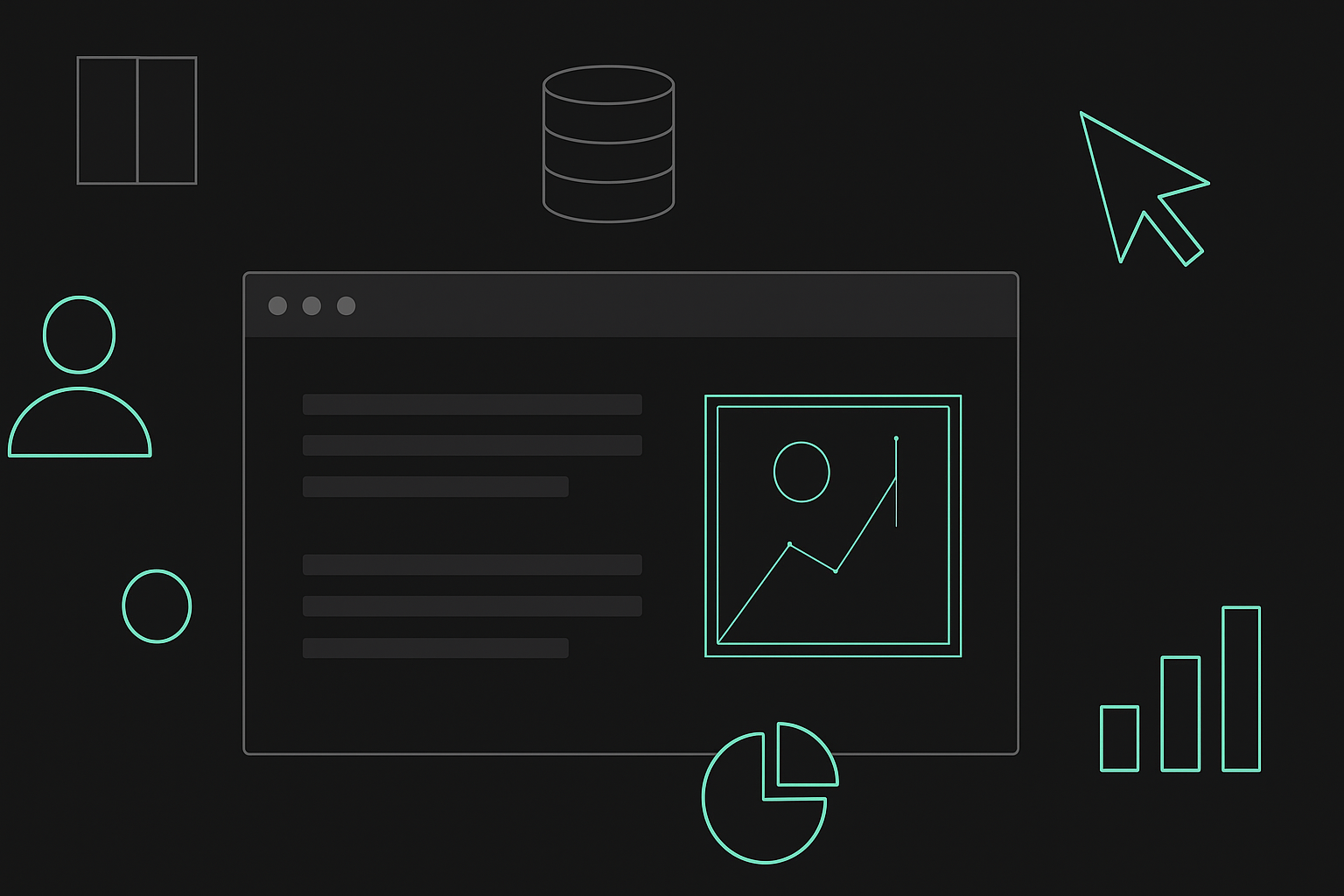Why Should You Switch to Google Analytics 4 (GA4)?
Google recently announced that by July 1, 2023, the standard Universal Analytics properties will no longer process data, which means moving forward, all data will exclusively flow into Google's new analytics properties, Google Analytics 4 (GA4).
The Google Analytics platform is widely used among companies because it tracks and reports website traffic to expand marketing strategies. Since its launch, GA4 has helped businesses improve customer journey tracking and user engagement analysis through targeted ad campaigns, intelligent user privacy, and tracking features.
To answer your questions, we've highlighted its features, important reasons you should switch to Google Analytics 4, and how to get started.
What is Google Analytics 4 (GA4)?
Benefits of Migrating to Google Analytics 4 (GA4)
How to Get Started with Google Analytics 4 (GA4)
What is Google Analytics 4?
Google introduced Google Analytics 4 toward the end of 2020, but in 2019, the platform released a beta App + Web property in preparation for this new version.
In contrast to Universal Analytics, which focuses on hit types like page hits, event hits, and social interaction hits, Google Analytics 4 is event-based, iterating that any interaction can be captured as an event. Through machine learning, GA4 helps businesses analyze insights from the data collected from each customer interaction.
With new data privacy laws and recent technology changes, privacy policies across browsers, countries, and borders are becoming stricter about tracking user data. For example, in most states in the US, companies are required to give users the choice to opt-out of tracking via analytics tools or request that their data be deleted. In line with this trend, Google described its latest analytical program as privacy-centric by design, ensuring that data collection and sharing are more regulated when filling customer information gaps.
With many companies already adapting to these new privacy policy regulations, here are some key features of GA4 that can help ease your transition:
- Predictive Data & Metrics: Predictive metrics are derived through machine learning to measure conversion rates, allowing you to measure your dataset and predict customer behavior. Through predictive metrics, companies can now determine how likely a customer is to take an action that ultimately leads to conversion or purchase. GA4 currently supports three predictive metrics: Purchase Probability analyzes the likelihood that a user who has been active in the last 28 days will make a purchase on the website in the next week; the Churn Probability predicts the chances of a user who has been active within the previous seven days to be active in the next seven days; and the Revenue Prediction reports all expected revenue from all purchase events from users who have been active within the last 28 days.
- Events: Google announced that its new update will track all events, allowing businesses to measure specific user interactions on a website or an app. For instance, every action from onboarding, to loading a page, to clicking a link for completing a purchase are interactions that are measured through events. GA4 analyzes events in real-time, which means that event data is processed within 24-48 hours of receipt. There are various types of events collected in GA4, based on the company's implementation settings.
- Engagement Reports: This feature allows you to measure user engagement based on the web pages and app screens they visit and the conversion events they trigger. This is important, because it provides specific, measurable insights into user activity. The Engagement Overview summarizes engagement data, enabling you to get a clearer view of user activities across your platforms. The engagement metrics are displayed in the overview card, with a trendline for each metric, to show you how long your users interact on your site or app before leaving.
- Direct Integration to BigQuery: When exporting to BigQuery, you can filter specific data streams and events from your export to limit your export size or ensure you're only exporting the events you want. Likewise, this update allows you to exclude data streams and events during a linking process.
- Unsampled Data & Reports: Google Analytics 360 expands GA4 property data collection and reporting limits. Traditionally, when exporting a report based on data from many events or sessions, a notification at the top of the report alerts you that the information is based on sampled data. With this new update, 360 users can download an unsampled report through the export tab in CSV format. However, due to the significant processing load required to produce an unsampled report, its usage has specific requirements and limitations.
- Extended Segmentations: In Universal Analytics, Advanced Segments existed as a way to analyze data in reports to find patterns and gain better insights. GA4 not only provides segments, but its overlap technique also allows you to explore and compare up to three user segments to identify how they relate to or overlap with one another. This feature offers the best way to isolate specific customers, based on complex conditions, and create new segments, based on research.
Benefits of Migrating to Google Analytics 4 (GA4)
GA4 is currently the most talked about Google Analytics platform. It aims to provide businesses with better engagements through data insights and reports across devices and channels. Here are some of the significant benefits of using GA4 for your analytics:
- Advanced User Privacy and Tracking Features: Google Analytics 4 is more intuitive and precise. It gives users and companies control over what personal data is collected in accordance and compliance with privacy policy regulations. For instance, in the EU, GA4 drops any sensitive information it collects from users before logging that data into any domains or servers based in the EU. The user privacy features ensure that GA4 does not log IP addresses, so individuals cannot be identified via that data.
- Cross-Platform and Cross-Device Analytics: GA4 analytics helps you understand customer behavior across various platforms and on different devices. For example, it analyzes the number of people who start their purchase or subscription journey on your website before downloading your app to complete the purchase. For cross-platform tracking on your website and app, you can track and predict customer behavior across your web and app platforms, create segments based on this research, and expand cross-platform analytics.
- Enhanced User Engagement Analytics: The best thing about GA4 is that it comes with more intelligent analyst tools and integrations that improve audience engagement through marketing campaigns or ads. For instance, if your store runs campaigns across mobile and desktop devices, and a customer begins a purchase on a mobile device, but proceeds to checkout through a desktop computer on a different browser, it could be challenging to optimize ad-spend to track these user journeys. However, with GA4’s new predictive metrics, you can accurately measure user journeys and create more intelligent and targeted ad campaigns.
- Improved Reporting: Google removed sampling reports in its new analytics upgrade to ensure unlimited data collection. Having access to unsampled data helps create a reliable base for your data and avoids the risk of working with incomplete information from having to depend on sampled data. Debug view is another reporting improvement which allows you to monitor your events data in real-time and filter data based on specific devices.
- Improved Data Model: As we outlined above, Google Analytics 4 is event-driven. This data model means that the traditional model of page views, hits, or sessions has been replaced with a design of events, parameters, and user properties. This means companies can now create and export more accurate reports. Data will be more precise and reliable, with easy implementation.
- Free BigQuery Data Export: Google offering BigQuery data integration for free is a GA4 benefit that your business shouldn't pass up. While you pay for any data usage, this integration allows you to export your data to BigQuery, which is a significant improvement from creating your scripts to analyze data.
How to Get Started with Google Analytics 4 (GA4)
Getting started can be overwhelming, so in this section we’ll explain how to set up Google Analytics 4. If you're new to the Google Analytics platform, your first step will be to create an analytics account through the setup in Admin. As an existing user, these three easy steps will help you transition to GA4:
1. Create Google Property:
This step is restricted to the Editor role. When creating a property and choosing a time zone within Daylight Savings Time, Analytics automatically adjusts for time changes. Google recommends only changing time zones for any property once per day at most to enable Analytics to process the change.

2. Add a Data Stream:
After selecting a property, you can set up data streams for collecting information on the iOS app, Android app, and Web apps. Once you add your Website name and URL, you will be issued a Measurement ID and will then be asked to set up your Google Tag Manager (GTM).

3. Setup Google Tag Manager:
Google Tag Manager supports Google Analytics 4 properties through two tags that work hand in hand to create a sync between web and mobile analytics. The GA4 Configuration tag sets parameters that must remain consistent across all events on a page, while the GA4 Event tag lets you automatically send custom events to Analytics through enhanced measurements.
GA4 is designed to change the way businesses analyze and measure customer behavior online, providing a head-start on strategy and implementation crucial for business growth. The switch to Google Analytics 4 is inevitable for businesses, but setting up the new integration across all platforms and devices can be complex.
Outliant offers support for all GA4 initiatives, and our analytics team is equipped to consult and manage your integration into Google Analytics 4. Contact us today to get started.